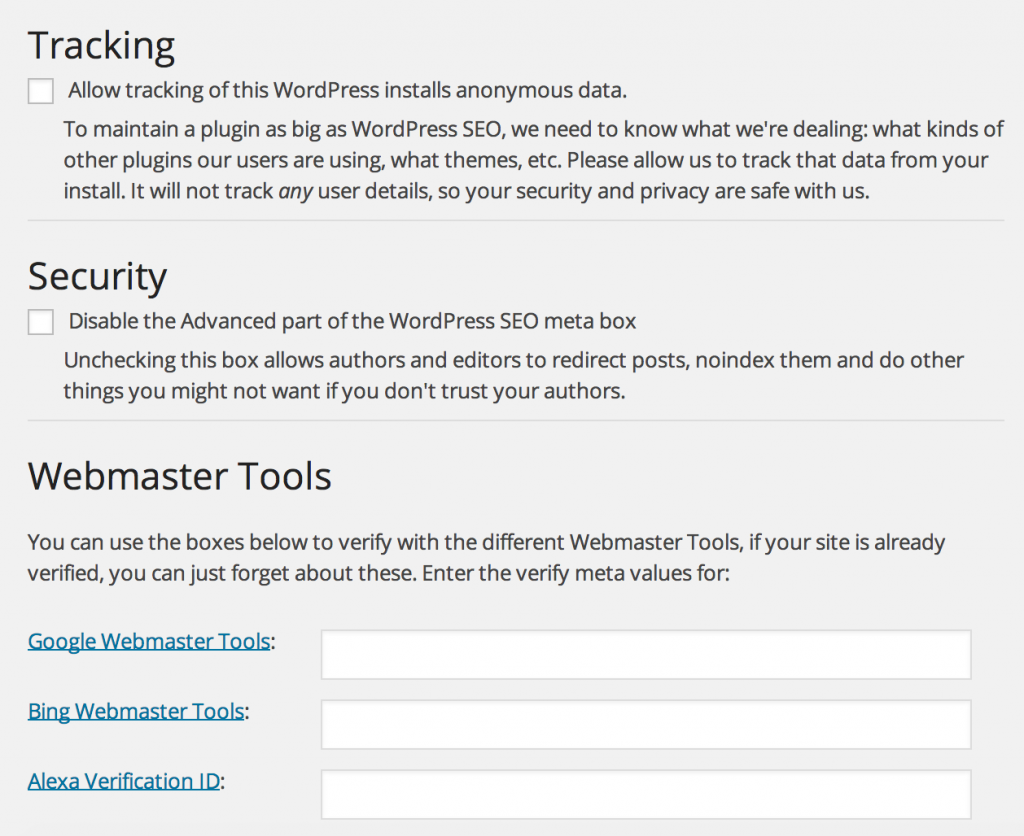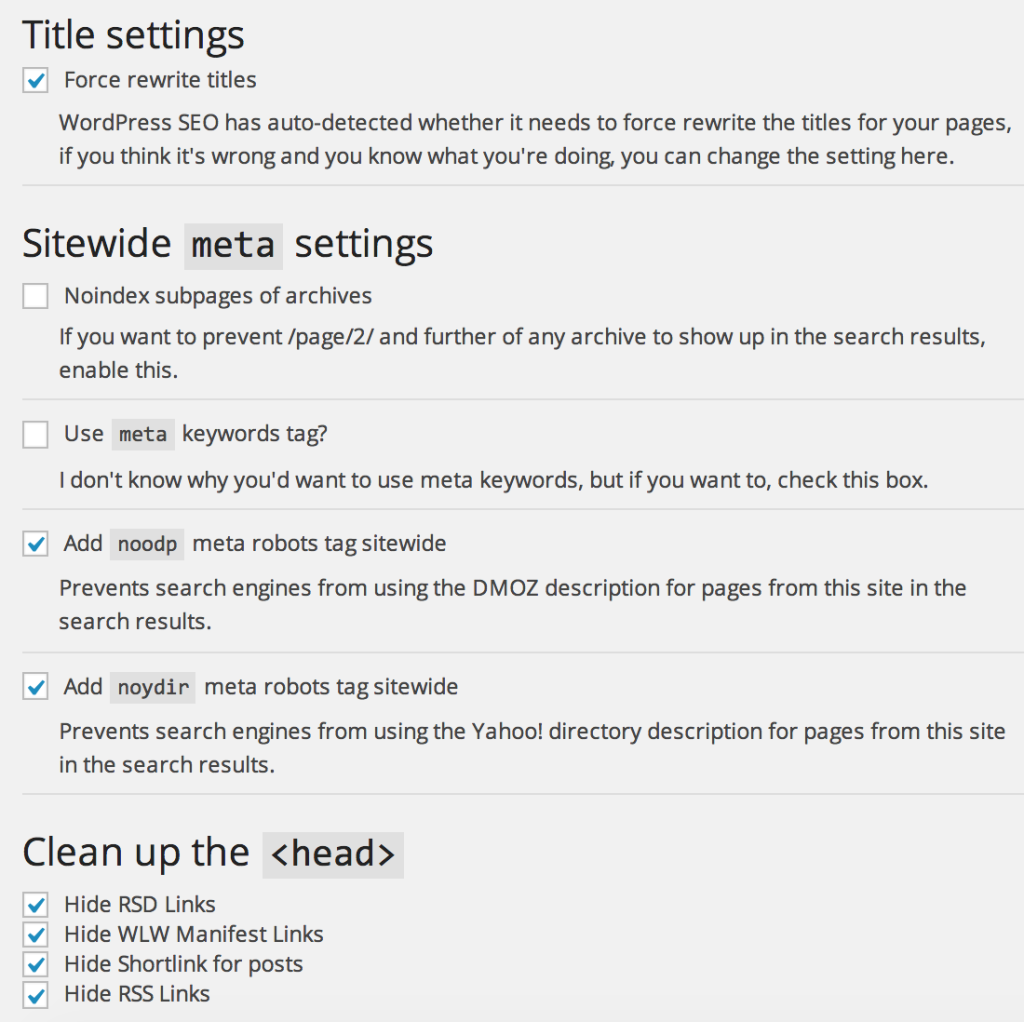There are a number of powerful SEO plugins available for your WordPress website or blog. However, we’ve found that Yoast WordPress SEO to be one of the best for beginners and intermediates alike.
By default, Yoast offers some of the most robust options for SEO on your site without having to lift as much as a finger (after you click to use the plugin, of course).
Let’s talk general settings, first, shall we?
General Settings
Tracking
The Yoast plugin offers to (anonymously) track data on your site through their plugin. This helps with quality and usability of the plugin based on traffic to your website. In the long run, it will help you to check this box, but it’s completely up to you if you feel comfortable doing so.
Security
This feature is great if you have multiple authors or writers logging into your website. It will disable Yoast features so that your authors cannot have full control over linking.
Webmaster Tools
Last but not least, you can use this Yoast plugin to verify your Webmaster Tools data by simply entering the meta values for each service.
Titles & Metas
Force rewrite titles
By default, Yoast will assign titles for each one of your pages. Unless you have absolutely no time (meaning not even an extra 5 minutes), then we recommend checking this box. That way, you can include all of your powerful keywords in the title of each and every page on your website.
Sitewide meta settings
- Noindex subpages of archives – this function is ideal if you have a blog. It will noindex archives of your blogposts (e.g. the example above: /page/2/)
- Use meta keywords tag – as Yoast suggests, it’s silly to use meta keywords. Don’t check this box…just don’t.
- Add noodp meta robots tag sitewide – DMOZ, a directory listing site, offers listings and descriptions for website. This option prevents search engines from using their description for your site.
- Add noydir meta robots tag sitewide – Similar to the option above, this check box stops search engines from using your Yahoo! directory listing (if you have one) from pages in the search results.
Clean up the <head>
This section, by default, is going to be great way to clean up the code on your website a bit for the search engines. The less extraneous code in your site, the better.
Next time, we’ll get started on the “Home” section.

![How to Get The Most Out of Your Yoast SEO Plugin for WordPress [Part I]](https://oscwebdesign.biz/wp-content/uploads/2014/09/yoast_seo_plugin_wordpress_part1.jpg)