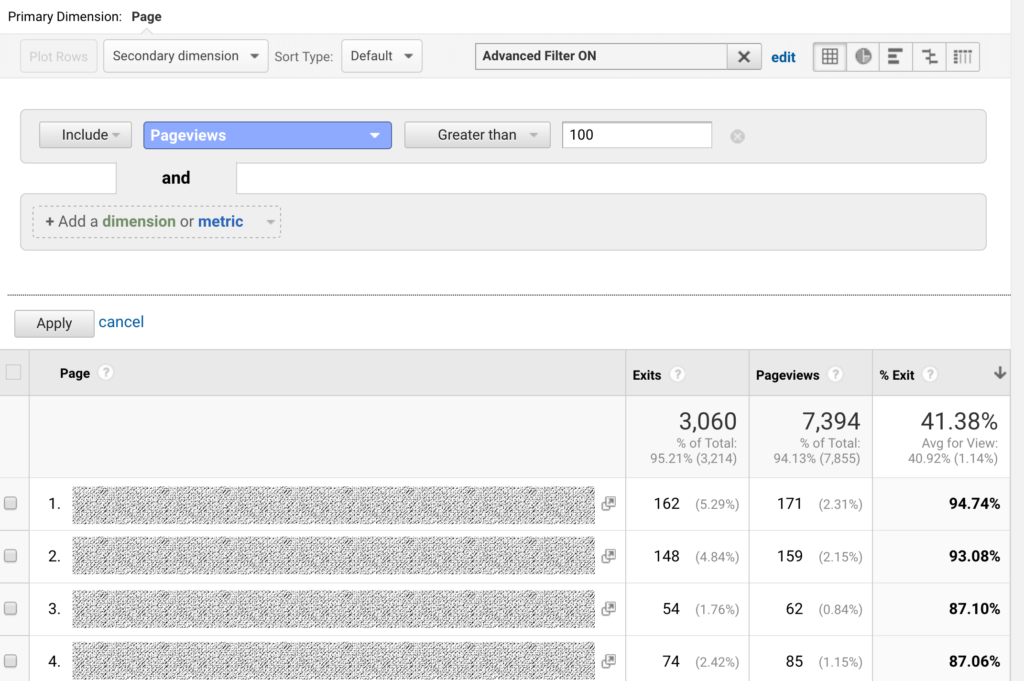Websites have many moving parts. Although we all strive to launch websites with winning pages from the get-go, it’s easy to miss small elements that will eventually turn away visitors. To determine which of your website pages are losing visitors, all you need is Google Analytics and a volunteer.
Check your Google Analytics.
If you consider your website a mystery – Google Analytics contains the clues.
Your first look at Google Analytics may feel overwhelming, but if you look in the right places you’ll find data that speaks volumes about your website. This includes determining which pages are losing visitors.
-
Exit Pages
How to get there: Behavior > Site Content > Exit Pages
..or simple type ‘exit pages’ into the ‘Search reports and help’ field.
Here you will find a list of pages and their corresponding data. Click ‘Advanced Filter’ and adjust so that it only displays pages with a reasonable number of views. Click ‘% Exit’ so that pages are listed in order from highest exit rate to low.
What you’re looking for..
Great: 0-30%, okay: 30-50%, high: over 50%.
Website pages that are losing your visitors will likely have a high exit rate. Visitors are landing on these pages and either not finding what they expected or the page turns them off from your website entirely.
Of course, there are exceptions to the rule. If your “thank you” pages (the pages visitors land on after submitting a request like a contact form) have high exit rates, that’s okay and is completely normal.
Visitors who find your website through a blog post, sometimes will “bounce” or leave after viewing that single page. This isn’t always because that page turned them off – it could be that you answered their question entirely and they don’t need to search your website for more information.
-
Behavior Flow
How to get there: Behavior > Behavior Flow
If you want to dig a little deeper and determine why certain pages are losing visitors, check out Google Analytic’s Behavior Flow page. This will give you a visual on where visitors were (within your website) before landing on a page with a high exit rate.
It may then become apparent to you that your title or preview of these pages are incorrect or misleading.
Find someone who hasn’t used your website before.
If you don’t want to go the techie route, simply send your website to a friend who hasn’t seen it before. Send them on a scavenger hunt for particular pages or products. If they become frustrated at any point, tell them to note the page.
What now?
After you’ve determined which website pages are losing visitors, it’s important to do something about it. Maybe this involves a simple fix like changing a few paragraphs of content, or it may mean it’s time for a complete website redesign.
Whatever the reason, at OSC Web Design we’re here for you! Let us know if you have questions, are ready for a new design, or would like professional copywriting services. We can put our heads together to turn your website’s losing pages into converting winners!