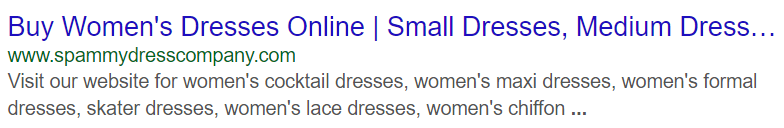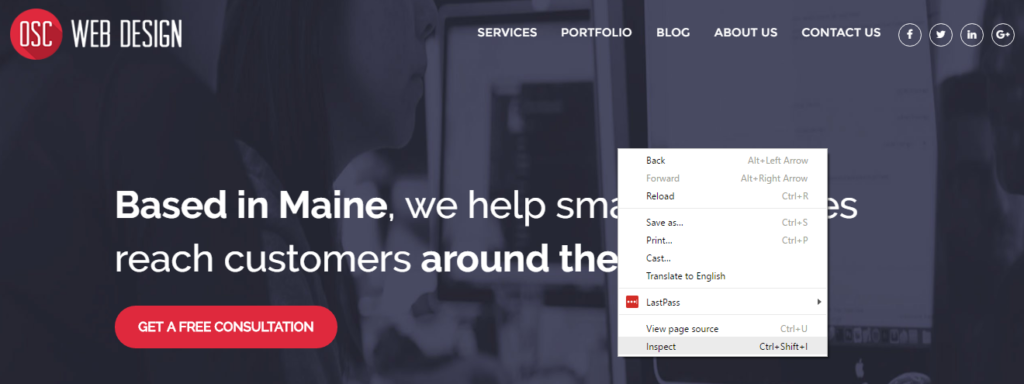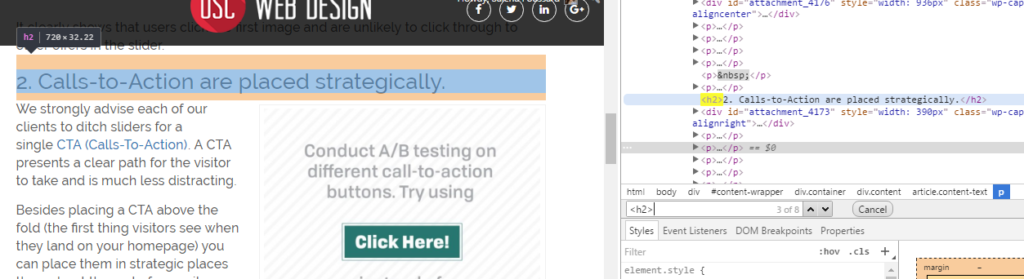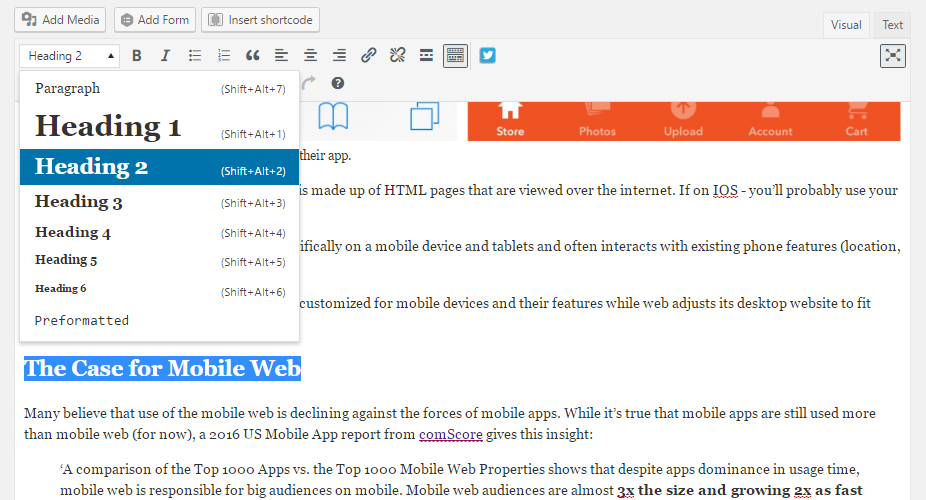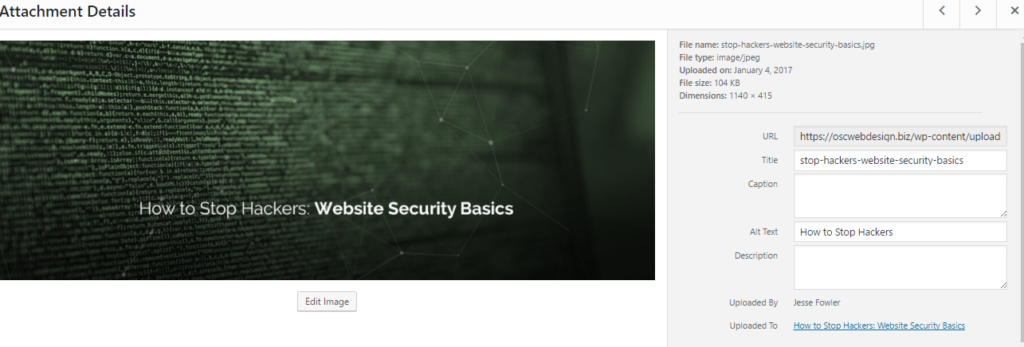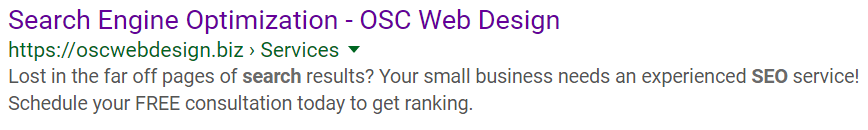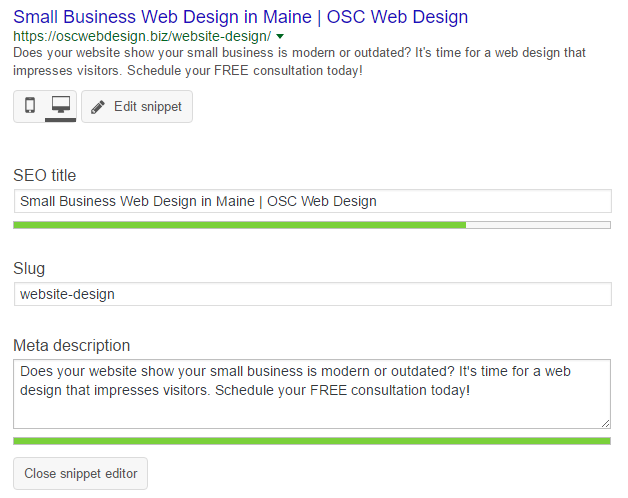You’ve already spent time compiling a list of keywords perfect for your website. All that’s left is to use them! But wait – where do you use them?
Placing keywords in the right places is almost as important as using them in the first place. By checking the following 6 places, you can be certain you’re taking the right steps to rank higher in search engines.
⚠ A Word of Warning
Be realistic.
Perhaps you’ve heard the stories of websites ranking #1 simply by using a few keywords. In 2017, those stories sound more like legends and myths. Years ago Google caught on to “spammers” cheating to rank ahead of credible businesses and have been updating their ranking algorithm ever since.
Even so, keywords remain as one of the most important tools webmasters can control. Joining keywords with other SEO proven best practices contributes to a winning ranking strategy.
“In a world where most businesses are putting in effort to rank – you do not want to be the one business that doesn’t.” @osc_webdesign #SEO
Don’t overdo it.
Speaking of SEO spammers and cheating.. There’s a fine line between using keywords effectively and keyword stuffing. If Google determines that you’re doing this or any other one of the banned practices outlined in their guidelines, your website will be penalized or even banned from results.
What’s keyword stuffing? To avoid it, a good rule of thumb is to ensure you put human readers and user-experience ahead of search engines. Below is an example keyword stuffing.
Places in Your Website That Should Have Keywords
It may be helpful for you to check your own website as you’re following along with this list. You can do that by right-clicking a page of your website, and selecting ‘Inspect’. Don’t be alarmed by the window of code that appears, you don’t have to be a developer to do this.
By clicking ctrl + f to open the search bar, you can search for headers, etc. which will be explained below.
1. Properly Formatted Headers
These are a classic. Header tags (h1, h2, h3) have helped search engines identify the focus of websites for years. While not dramatically effective like they used to be, it’s still worth formatting page headers with these tags and including keywords in them.
How to check your website’s headers.
In the inspect window you’ve opened up, search for <h1>, <h2>, and <h3>. When you hover over the code containing header tags, the area will be highlighted on the website as shown.
How to fix headers.
Go through and look at each header to be sure a keyword is present. If not, perhaps you should rewrite your headers or format existing headers properly. This part is actually easy (code-free!) and you’ve likely done it before.
Simply log into the backend of your website and find the page you want to adjust. Highlight the text and choose your header (Heading 1 = h1 etc.). Here’s how the process looks with a WordPress website.
How many headers to use.
There’s no rule for this, but generally you should use one h1 tag (most important header, like the title of a service or blog), and as many h2s and h3s without turning your whole page into headers.
They should be applied in order of importance. For example:
<h1>United States</h1>
<h2>Maine</h2>
<h3>Scarborough</h3>
2. Social media profiles.
While not technically in your website, your business’s social media accounts are connected to your website. It’s important to use relevant keywords in all places you leave a digital footprint.
Even if social media signals aren’t tracked by Google at all (something that’s been up for debate for a while) consistently using the same keywords will help with branding. What is your business known for? Which keywords do you want users type next to your brand when searching in Google?
Be sure to check your profile descriptions, taglines, and even post with keywords. At the very least keep your brand name consistent (we’ve had clients with different spelling variations on each platform!).
3. Image file names and alt tags.
We suggest making an effort to use at least one relevant image in each page of your website and blog post. This will give your website the opportunity to rank in Google image search, something that can be particularly helpful if you’ve created infographics and other branded images.
How to check your alt tags for keywords.
After logging in to the backend of your website, navigate to your media library. By clicking on each image, you can look see what the image title and alt tags are. Adjust both to include keywords, and save images you’re planning on using with relevant titles before uploading them.
4. The first paragraph of your page.
If possible, incorporate your keywords into the very first paragraph of the page you’re targeting them in. In cases when this doesn’t sound natural, use a header at the top of the page including the keywords.
5. Title tags and meta descriptions.
How do you ensure that users will click on your website once you do start ranking? Title tags and meta descriptions are important places to not only to include keywords in, but they also help boost your click-through rate.
Above you’ll see the text in purple is a title tag and the black/grey text below it is a meta description. If you don’t manually write your own, Google will pull an excerpt from your content automatically to display in search engine results.
If you don’t want to leave your website’s SEO entirely in the hands of Google, download the Yoast SEO for WordPress plugin. This helps your website’s SEO in a number of a ways and allows you write your own metas and titles without delving into code. Also.. it’s free!
Another motivation for setting your title tags: these are what are displayed as a preview for your website in web browser tabs and other websites like social media.
6. Throughout body content.
Last but not least, don’t forget to use keywords fluidly throughout your body content. Focus on including them in a way that makes sense for the reader; typically anywhere from 3-10 times depending on the length of your content.
⭐ Pro-Tip: Using Structured Data to Help Google Understand Content
The Structured Data Markup Helper is a free webmaster tool provided by Google. In plain terms, the code provided with this tool helps Google software understand what your content means.
This gives your website the opportunity to rank in rich snippets, as shown in the example below.
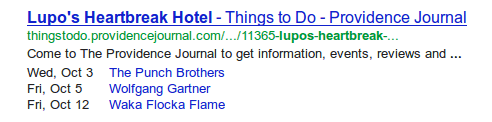
When Google understands your website, they can better showcase your content and further increase your click-through rate!
Incorporating keywords into your website is by no means the only part of search engine optimization, but it remains an important piece. Can you think of other places that every website should have keywords? Leave us a comment below!