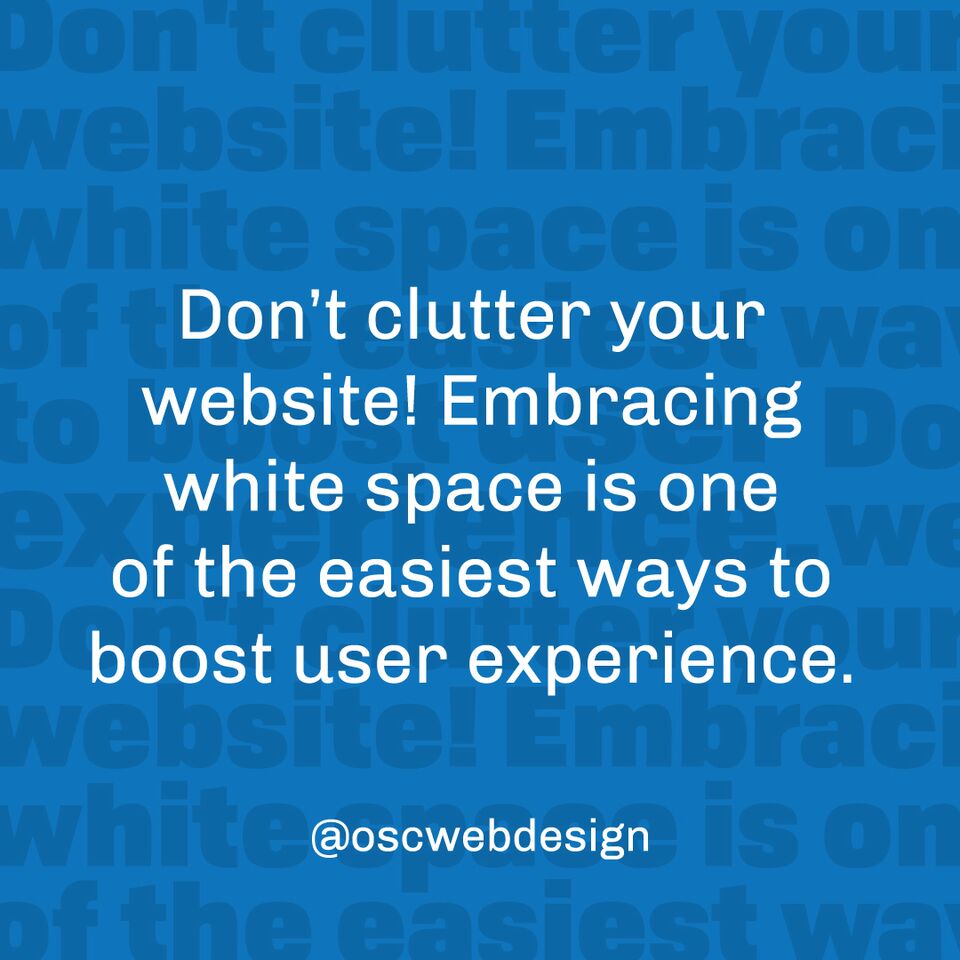There are a few reasons why more than 346 million people in the world choose to ingest information from blogs over a giant encyclopedia from their library. Besides its convenience, a blog is typically much easier to read. So how can you increase your blog’s readability even further and grow website traffic?
Blog UX doesn’t have to involve an entire new platform or redesign. You can improve UX and delight your small business’s blog readers with these 6 easy tips.
1. Start your blog off with a clear intro.
A human’s attention span is less than a goldfish’s: you need to make the most of those 8 secs in your #blog intro. #tips
@OSC_WebDesign
Even if you circle back to your main topic at the end of your introduction, a long, complicated first paragraph gives readers a glimpse into how your entire article will be written. Don’t confuse your website visitors at the very start.
2. The white space is your friend.
This is no revelation, web designers have been preaching the benefits of white space for years. White space isn’t only for web designers though.
Breaking up your blog posts with white space will boost UX like no other. Have you ever been presented with a long article with minimal paragraphs? Just one or two ugly chunks of concentrated content?
If you’re like most of us, you’ll be out of there before even reading the first sentence. To increase readability and traffic for your blog, construct paragraphs that contain a maximum of 3-4 sentences.
3. “How long is this going take me?”
We assume users ask, “How long is this going to take me?” on each page of our #site & set their expectations. #uxtips
@OSC_WebDesign
This can be especially important for forms, but applies to blogs as well. By simply revealing how many minutes it will take the user to read your blog post, you’ve set their expectations and revealed it’s a manageable read.
FYI: Average words read per minute: 200
4. Don’t let your sentences run away from you.
Run-on sentences.. Gah! The horror! Not only does your middle school English teacher hate them, they will really hurt your blog’s readability.
If you’re a person who struggles with where to use commas, parentheses, and the like- stick to short sentences.
We can actually take a lesson from politicians on sentence length. In 1896, the average length of a politician’s sentences in a speech was 104 words. Today, the average length of a sentence in a political speech is less than 20 words. Be direct!
5. Use images.. where appropriate.
A common mistake of a blogging newbie is to drop in a bunch of topic related stock images. Images are great, but our advice is to use them only where appropriate.
Only use images in a #blog when they help further explain your message. #serveapurpose #contentmarketing #marketingtips
@OSC_WebDesign
We find screenshots and info graphics particularly helpful in blogs.
6. Include ways for your readers to interact.
Videos, ‘tweet this’ buttons, quizzes, and other interactions are a great ways to engage readers and make them feel involved. Every time someone tweets a quote from your blog, you are reaching more potential readers and growing your traffic. Actions like video plays can be tracked in Google’s Event Tracking as well.
With variation, organization, and a message that is to the point, you’ll be on your way to achieving high UX for your small business’s blog readers. You know what they say about UX; once users have a taste, they’ll be coming back for more!