How can anyone have anything negative to say about improvement? Improvements make life easier, more efficient, all around better… However, if we were honest, deep down most of us think of three words in regard to improvement: Too. Much. Work.
If you’re in agreement with this, you’ll be relieved to find that the following website improvements are not only powerful, they’re easy.
1. Add Google Analytics to your website.
Trying to improve your website without Google Analytics is like a surgeon attempting open heart surgery, blind. If you really want to know how visitors are interacting with your website, you have to take a look at the data.
Follow along with the video below to get Google Analytics up and running.
2. Set up conversion tracking in Google Analytics.
While a first look at Google Analytics may have you convinced it’s a hopeless labyrinth, it’s worth using if even for just a few features. Goal tracking is certainly one of those features and you can set it up in a matter of minutes.
Here’s how you can set up Goals to track conversions:
Step 1: Login to Google Analytics and navigate to ‘Admin’. Click on ‘Goals’ in the third column.
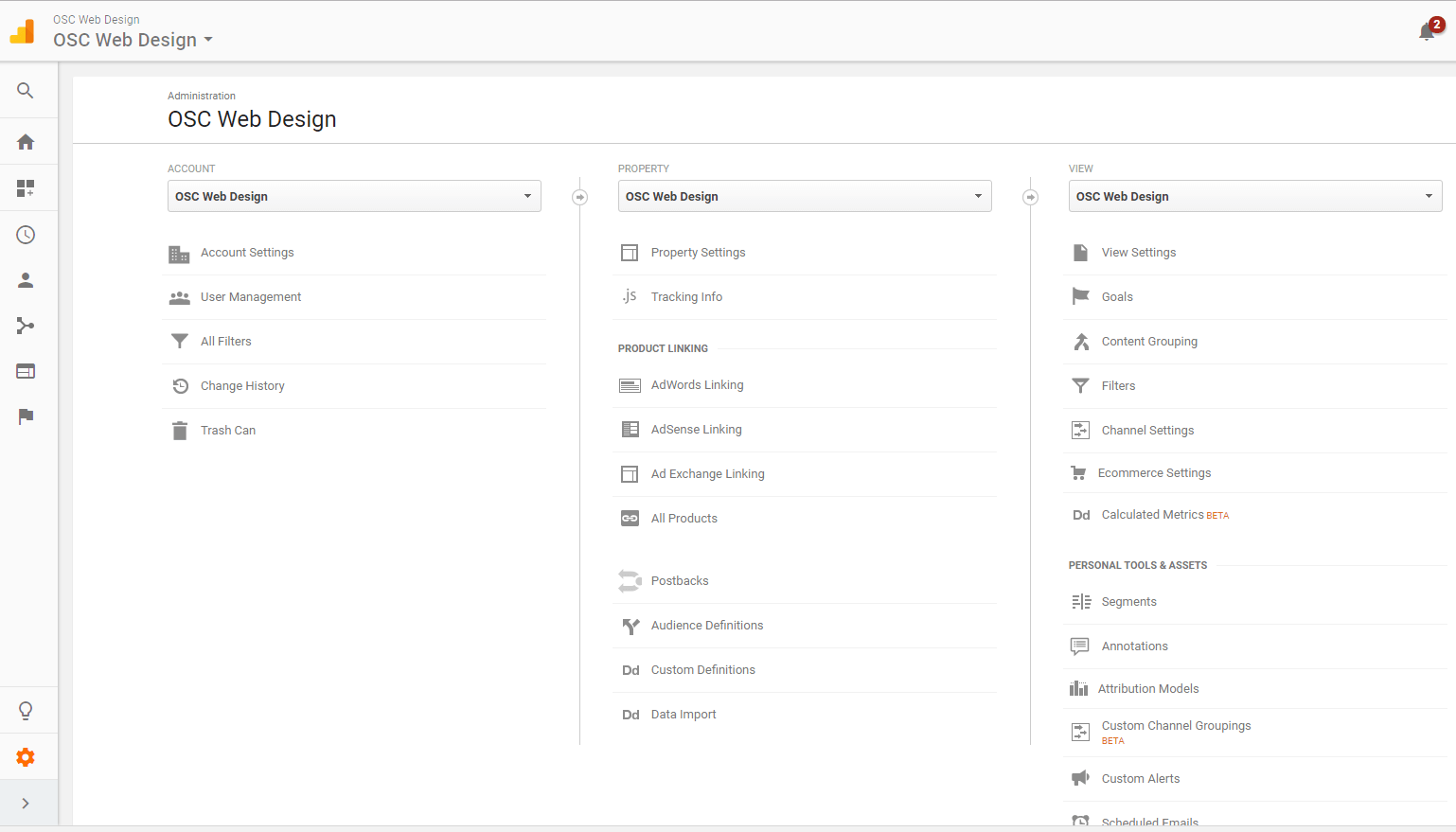
Step 2: Click on the orange ‘+ New Goal’ box.
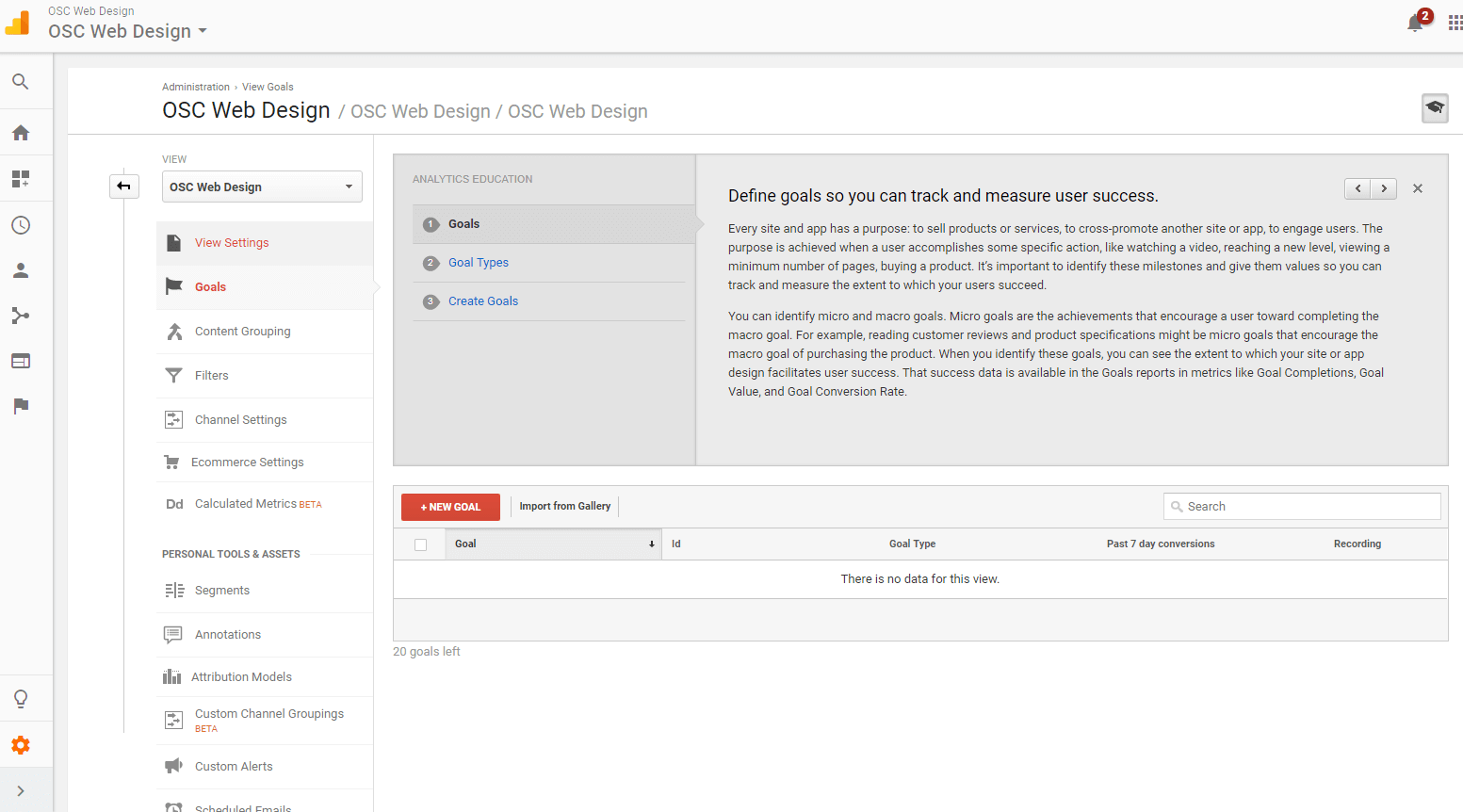
Step 3: Select ‘Contact us’ under ‘Inquiry’.
While there are a number of unique goals you can set up, we’ll just show you a common one which tracks the number of contact forms submitted through your website.
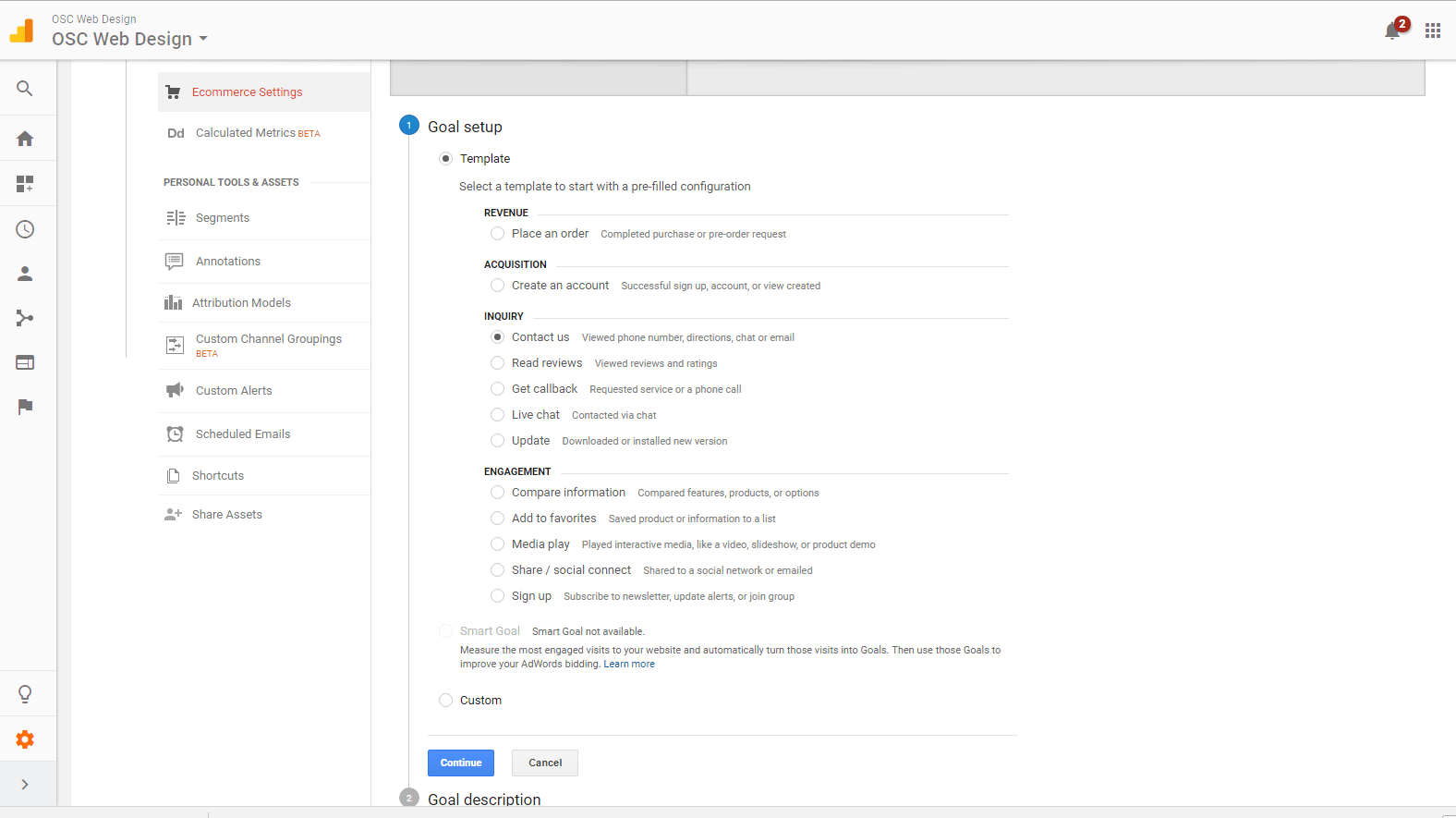
Step 4: Name your goal and select ‘Destination’.
Destination refers to a page URL.
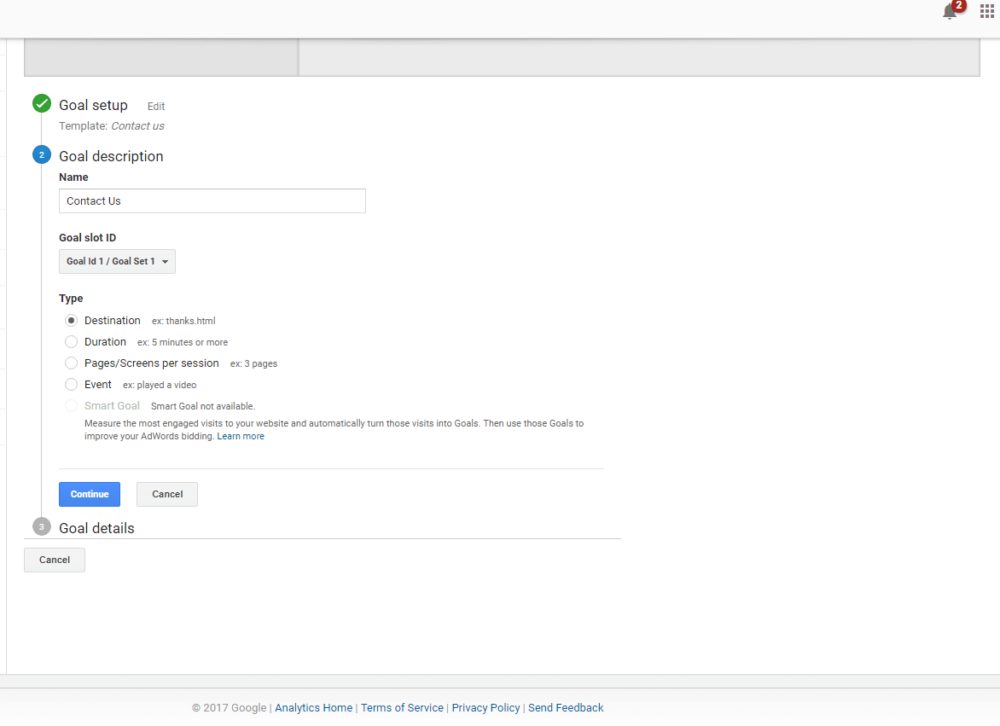
Step 5: Enter the URL of your confirmation page.
Notice that it’s not the complete URL.
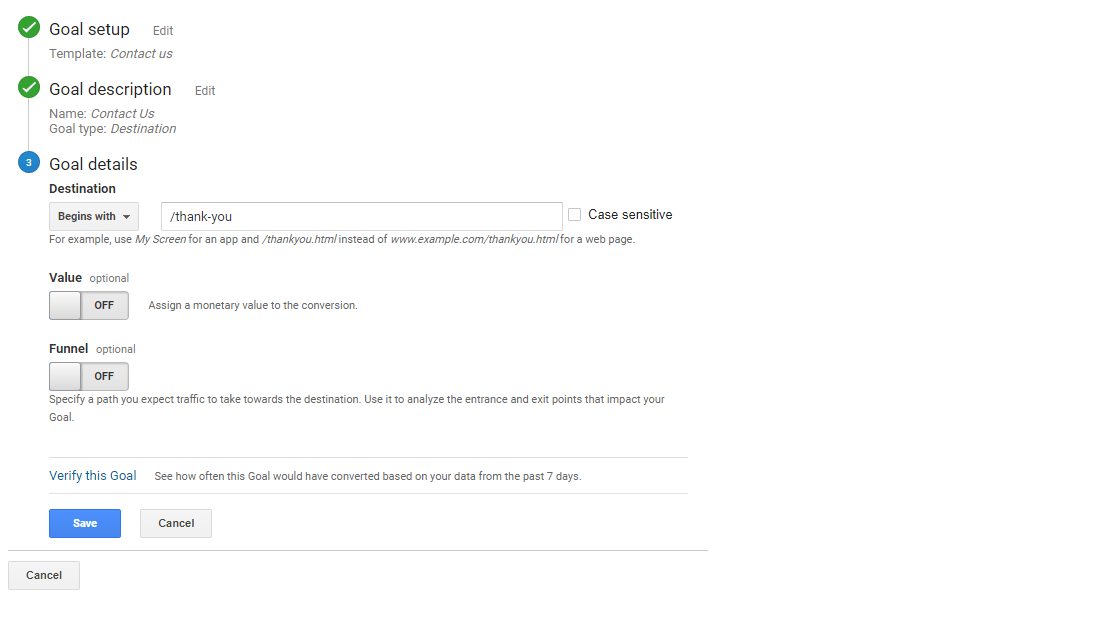
That’s it! Now Google Analytics will start tracking your website’s conversions.
3. Install the Yoast SEO plugin.
The Yoast SEO plugin is a must-have for any WordPress website. It’s great for both SEO experts as well as newbies and the basic version is free.
Here are the capabilities of the free version as listed on Yoast’s website:
- Keyword optimization. One keyword for each page.
- Preview of your page for Google.
- Readability check. We analyze the readability of the copy you wrote and calculate the Flesch Reading Ease score.
- Full control over your breadcrumbs. You can set a primary category for your post, and determine the taxonomy for every single page on your website.
- No duplicate content. Avoid confusing Google with duplicate content, by setting canonical URLs.
- Technical stuff in the background. It doesn’t matter whether you know about robots.txt, .htaccess files, clean permalink URLs or sitemaps – Yoast SEO makes sure your technical configuration rolls out the red carpet for search engines.
- Automatic updates and upgrades. The plugin is updated every 2 weeks, so you’re sure that your website is optimized for the most recent Google algorithm.
- Text link counter. See how many internal links there are in and to a post or page on your website.
- Internal linking suggestions. Get suggestions for links to other pages on your website, as you write.
Not too shabby!
4. Write title tags and meta descriptions.
After you’ve installed the Yoast SEO plugin, you can write your very own title tags and meta descriptions. These two little spots present a fantastic opportunity to improve your website’s search engine optimization.
Each page has its own. You can sprinkle in keywords to boost your chances of ranking, and use persuasive language to encourage those much sought after clicks.
Which one would you rather click on?
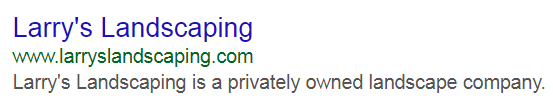
Or…
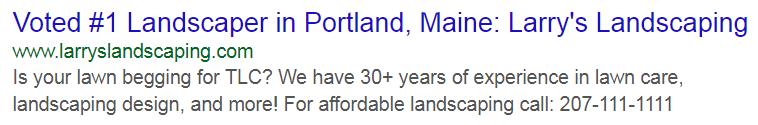
5. Make your text more user-friendly.
While including additional text is big help for SEO, you never want to forget your website’s main objective: to convert human visitors into customers (or leads).
If your audience is like most humans, they don’t appreciate lengthy pages chock full of text. Use variation like pull quotes, headers, bullet points and lots of space to increase readability and highlight important pieces.
See? That wasn’t too bad was it? Those have to be some of the quickest big improvements you can make to your website!


