Have you ever wanted to track how people found you online? (The answer, I hope, is “of course!”) How about where the links were that visitors clicked on? (Again…”absolutely!” should be your response.)
Fear not, dear readers…follow these easy steps and you’ll be tracking clicks to your website in no time!
We are going to create special links for each campaign and each website you post your links on; from social websites (Facebook, YouTube, Twitter, etc.), press release campaigns, guest blog posts, etc.
1. Start by going to Google’s URL Builder.
2. Fill out the information in the form.
- Website URL: the exact URL you want to track (For example, this post’s URL would be: https://oscwebdesign.biz/how-to-track-when-visitors-click-your-links-google-url-builder/)
- Campaign Source: where the URL will exist (Facebook, PRWeb, etc.)
- Campaign Medium: what type of campaign is it? (email, social media, etc.)
- Campaign Term: not required; as you’ll see below, Google recommends using this space if you’re creating a paid campaign and using this for the keywords
- Campaign Content: also not required; again, for ads; use this space to differentiate your ads.
- Campaign Name: what you’d like to call the campaign (for example, I might title this link “Google-URL-Builder-post”)
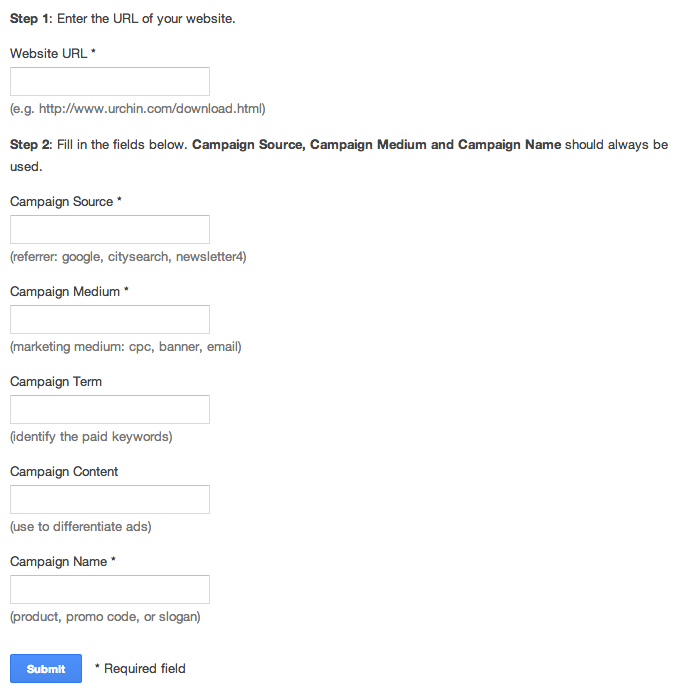
3. Incorporate the link
We create a URL for this post for Facebook, so Google creates this link:
https://oscwebdesign.biz/how-to-track-when-visitors-click-your-links-google-url-builder/?utm_source=facebook&utm_medium=social&utm_campaign=google-url-builder-post
Then, we recommend using a service like bit.ly or ow.ly to shorten this very long link, depending on where it will be viewed. In other words, as a hyperlink, there’s no reason to shorten it. However, if you’re using the link on social media, it will be important to shorten your links.
4. Track your data
When you review your Analytics – no matter what type you use – you’ll be able to see where the clicks came from based on the wording you used in your Google URL Builder descriptions.
And that’s all there is to it. Now start tracking those links!


