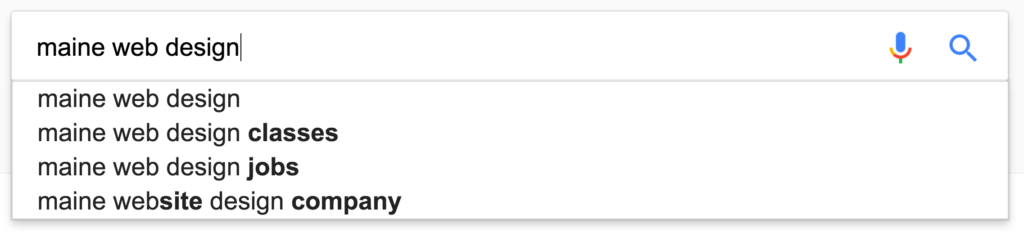If you’ve been asleep for the past 10 years – or more likely, busy running your business – you’ve probably missed out on some important points in regard to digital marketing. It’s not uncommon for businesses to realize they’re suddenly out of the loop entirely.
However, there’s no need to panic. In just 7 steps, you can get your business up to speed with digital marketing and back on the right track!
STEP 1: Go back to the drawing board.
When’s the last time you sat down and went over your marketing strategy? Are you missing one altogether? Many businesses take a shoot from the hip approach – act first, ask questions later.
Instead of investing money into routes you think will be effective for reaching your audience, take a moment to define your target market. Examine their concerns, wants, and how you can help them reach their goals.
STEP 2: Get on social media.
If your business isn’t on social media yet, this is a digital marketing must-do. Although Instagram has proven itself as quite the money-maker, at least start out on Facebook. If your business is B2B, you definitely want to be on LinkedIn as well.
What to include on your page really varies by social network, but you should try to include the following when possible:
- Your business’s services.
- Prices (at least a range).
- Your location.
- A phone number.
- Operating hours.
- Photos of your work, products, facility, etc.
- Keywords users are likely to use when searching for you.
Step 3: Start publishing social posts.
If your last post was from 3 years ago, your page will feel abandoned to visitors. Even worse is leaving comments unanswered. Potential customers are unlikely to contact you since you’ve proven you’re unresponsive and it puts your business in a negative light – as if you don’t care or have time for more customers.
Clear the tumbleweeds away and start by creating an editorial calendar. Assign someone to take charge of it or speak to a marketing firm.
How often to post according to social media channel:
Facebook – Post about 1-2 times per day on weekdays, 1 post on weekends. Facebook has algorithms that make it increasingly difficult to reach users from Facebook (business) Pages, take a look at this article to increase your chances.
LinkedIn – LinkedIn’s guide recommends posting 20 times per month, of 1 post per weekday. Breaking it down, this equates to 1 post per business day, or 5 posts per week.
Twitter – It’s acceptable to post much more frequently from here, anywhere from 3-15 times per day.
Instagram – 1 post per day, 7 days a week.
It’s important to highlight that these numbers are general. The ideal number of posts will be unique to your audience and their schedules.
Post about updates within your company, appreciation for hard working employees, projects you’re working on, news in your industry.. Don’t get too caught up in “what’s good enough”, just post things that are relevant to your niche and interesting to your audience.
Step 4: Update your website.
Not sure if your website needs an update? If any of the following statements apply to you, the answer is probably yes.
My website isn’t mobile-friendly.
If your website doesn’t adjust seamlessly to each device it is viewed on, you’re likely losing a lot of traffic. Mobile use now represents 65 percent of digital media time, while the desktop is receding into a “secondary touchpoint”. If you’re not sure whether your website is mobile-friendly, enter your website URL into Google’s online test.
My website is slow.
If you’re growing more and more impatient waiting for your website to load, it may be a sign your website has problems. A few small updates can often speed things up. Check how fast your website is currently loading with this test.
My website isn’t user-friendly.
Are users requesting things that they can’t locate on your website? More probable, they become frustrated and leave your website before making contact. If your website is hard to navigate, disorganized, or overwhelming, it would benefit from some restructuring.
My website is outdated.
When your website was initially designed perhaps it was state of the art! Unfortunately, most designs have their day and if yours is just plain ugly.. It is likely past it’s prime.
Step 5: Assess your current SEO.
SEO – what? If you have yet to learn of search engine optimization, there’s no better time than now to get up to speed. With proper SEO your website will be able to rise higher in search engine results, increasing your likelihood of being found by potential customers.
Take a look at the video below for a quick explanation.
Reach out to an SEO firm to perform an audit on your website. They will provide you with an in-depth report on what you’re doing right, as well as what should be improved. For a snapshot of how you’re doing, enter your URL into this website.
Step 6: Find and integrate keywords.
If you’ve enlisted a SEO firm to run an audit, they will likely provide you with a list of optimal keywords for your unique website. Keywords are the search terms that potential customers type into search engines when researching new products or services.
Your goal is to use these keywords throughout your website without engaging in any banned linking tactics. When keywords are used in the right places combined with other ranking signals (like the number of credible websites linking to yours) search engines will begin to rank you higher in the right results.
Step 7: Establish a content strategy.
Content marketing is growing in popularity, and for good reason.
Not only are people reading, watching, and listening to content before making purchase decisions, content helps you rank higher in search engines. By integrating keywords in website content such as blog posts, you are increasing your opportunities to rank for those particular keywords.
While looking at your keyword list, come up with subcategories for each keyword. Your goal for content should be to explore and explain each topic in it’s entirety. Adding a free plugin like Yoast SEO to your website will help guide you on how many times to use keywords in each post.
Aim to publish two blog posts each week from your website and promote them via social media.
If you’ve identified that your business’s digital marketing is a bit behind, it’s not too late to make a change! Link up with a local marketing firm or tackle the problem yourself with the steps above. Our blog posts are at your disposal with many quick tips for beginners!