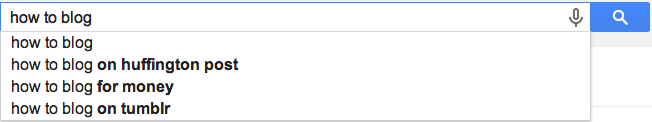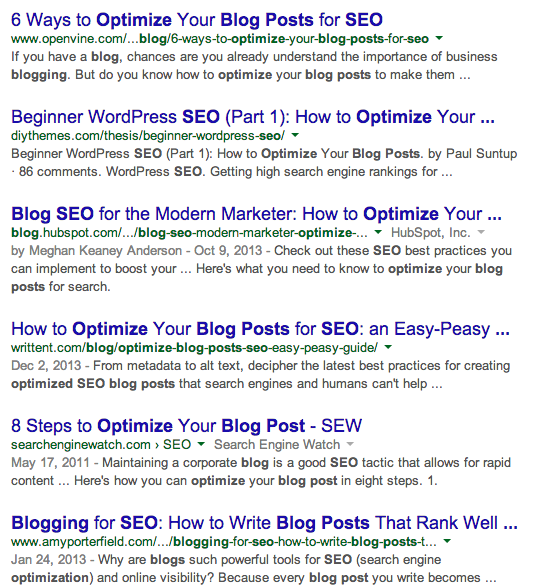We’ve already talked about how to structure the perfect post and what you should blog about. Now that you’ve got a handle on these major pieces, now it’s time to make sure you get the most bang for your buck with individual each post. That means Search Engine Optimization.
Keyword Research
Before you even begin writing, it’s helpful to start with keyword research to find out what your audience is searching for. Try using a free tool like Google AdWords Keyword Planner. You’ll quickly be able to find out whether you should one keyword term over the other. Should you be using “SEO” or “Search Engine Optimization”? Keyword research will help you find out.
Use your Google Analytics
As we mentioned last time, you can use your Google Analytics for even more keyword inspiration.
Search on Google
A quick search on Google will also help with not only the keywords you use, but the title you create for your post. First, use Google Instant to get additional keyword ideas:
Then, try searching for what you think you might use for a title for your post. Check out the actual results for your search and get even more ideas for what keywords to incorporate. For example, this post yields the following search results:
Now it’s time to optimize.
Now that you’ve spent significant time getting inspiration and doing keyword research, it’s time to optimize your post. There are some specific places you’ll want to focus on as you optimize your blogpost:
- Title: The title is the most important place for your keywords in your blogpost. The title of your post should not only try to get people to click, but also incorporate your keywords.
- Copy: Don’t over think your keywords by using them too much. Instead, incorporate your keywords as they make sense.
- Links: Pay special attention to the words you use in links. Instead of “click here” or “learn more,” use your keywords!
- Description: Content Management Systems like WordPress auto-pull descriptions from your posts. However, if you’d like a specific description for the search engines, this is another great place for your keywords.
Now go optimize those blogposts!